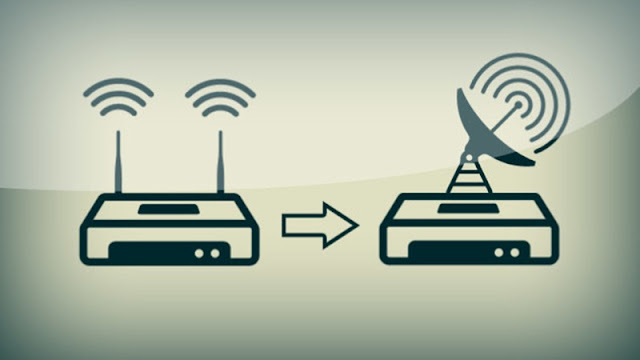 |
How To Increase And Improve Your Wi-Fi Speed |
So if you are facing any issue with slow speeds, bad reception etc, then here we have listed some tips that can increase and improve your WiFi speed. Go through the post to know about it.
Today billions of people are using their personal WiFi networks at their home and at their workplaces. However, many people claim that their wifi network speed gets slow. There are certain factors that can affect the WiFi speed which may include the factors like WiFi being hacked, improper positioning of WiFi router or improper WiFi settings etc. So in this post, we will tell you all about How To Increase/Improve Wifi Speed. These points will help you a lot to enjoy high-speed internet over WiFi.
How To Increase And Improve Your Wi-Fi Speed
Below are the methods by which you can easily boost your WiFi speed and enjoy the high-speed internet on WiFi enabled devices. Try all of them.
Latest WiFi Technologies
Latest WiFi Technologies
This is one of the best ways to make sure your WiFi network is fast and reliable. If you are using an outdated hardware, then the recommended way is to use an up-to-date hardware. Make sure to use an updated wireless card on your computer too if you want the full speed boost.
Reboot Your Router With A Schedule
Reboot Your Router With A Schedule
Try to reboot your router with an appropriate agenda for the time as it refreshes all the router settings and clears all the empty packets of the router, and it will speed up your internet. You should reboot your router once a day. If your hardware is the latest technology, then you can set automatic reboot schedule in it.
Centralize and raise the router
Centralize and raise the router
The position of WiFi router matters, especially if you placed your router in the corners of your home. There are high chances you will get low or no signal on the other end of your home.
The best place to set up a router is as close to the center of your home as possible or in an open area. Make sure the location is away from other electronics.
Increase Wi-Fi Range with DIY Tricks
Increase Wi-Fi Range with DIY Tricks
You can increase your WiFi signal strength to about 1.5 times than the default range by this method. In this method, we need to cut a Beer Can along the vertical and then put it on the router antenna to boost up the WiFi signals.
Protect Your Wifi From HackersProtect Your Wifi From Hackers
The main reasons behind the sudden drop down to the WiFi speed is your WiFi might being hacked, someone might be using your WiFi and consuming your bandwidth. So better is to protect your WiFi from hackers by creating a strong password.
Antennas Positions
Antennas Positions
If you have two types of antennas, internal or external. Then try positioning them perpendicular to one another. Alf Watt, a former Apple WiFi engineer, explained that reception between the router and device is maximized when the receiver and transmitter are operating along the same plane.
Get Rid of Interference from Other Appliances
Get Rid of Interference from Other Appliances
Other appliances like cordless phones, microwaves, and other appliances can affect your WiFi speed so better is to get rid of them or you can also use dual band WiFi router which has no affect on it with these appliances.
Avoid Bandwidth-Hogging Applications
Avoid Bandwidth-Hogging Applications
There are many apps that stay connected with your internet and can consume your internet bandwidth. If you have such apps installed on your computer or smartphone which consumes lots of bandwidths and makes internet slow for you, then you need to uninstall such apps or software. If you want to use WiFi on your computer, then make sure to turn the WiFi off in your smartphones.
Find The Right Wireless Channel
If you have neighbors who are using WiFi, then your channel can interfere with their signals, so better is to set a channel that is unique from another so that no one can interfere with your WiFi. You can use apps like Wi-Fi Analyzer to find a better channel for your router.
Turn Your Old Router Into Repeater
The repeater is a device that is used to repeats the signal with boosted strength, and you can use your old router as a repeater, and your wifi signals can now transmit to higher distance, and you can experience high-speed internet with full signal strength.
Locate The Perfect Spot For Your Router
You can locate your router at the perfect place where it can give the best speed than any alternative place. You can randomly select the perfect place for your router and have better internet speed.
So above is the method for How To Increase/Improve Wifi Speed. By using these methods, you can easily boost up your WiFi internet speed and experience the high-speed internet. These methods are simple and easy to implement. Hope you like the post! Don’t forget to share this cool post. Leave a comment below about any related query.

.png)








No comments:
Post a Comment